You can now reply those in your contact list on
Whatsapp without necessarily opening the message sent to you.
STEPS TO REPLY TO YOUR WHATSAPP MESSAGES
1. Drag your notifications on your phone down to be able to view your WhatsApp notifications.
2. Click on the arrow up button
^ to view a portion of the message. Here you would be able to see the REPLY BUTTON.
3. Click on the REPLY BUTTON.

4. Click on the REPLY BUTTON. You will sees GREEN COLOUR MESSAGE BOX, where you can type in your reply and then click on the
SEND BUTTON 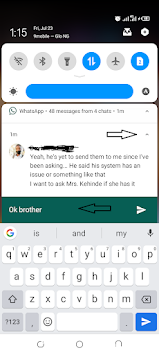
I hope this helps.. If you have any thing to add to this post. You can use the comment section. Also like, share and follow our blog for latest technology tips.

Comments
Post a Comment
We Love Your Contribution!!! Please Use The Comment Box Below To Air Your View... Thank You For Visiting!!!