Are you having issues editing your PDF file from your laptop?
Are you being required to pay a certain amount of money to be able to
access the adobe PDF Editor Tool?
Many atimes we face so much issues trying to edit a PDF FORM or SIGN A PDF FORM.
Without boring you too much, the PDF EDITOR tool I will be giving to you today,
will not require you to download anything, or pay any money.
3. Click on the document to VIEW the file... HOW TO USE DOCFLY PDF ONLINE EDITOR
1. Go to https://www.docfly.com
2. Click on the CLICK TO UPLOAD YOUR FILE button or you can "drag and drop your file".
4. Click of the TEXT TOOL above and go the the box you want to fill in your details and enter your desired text... e.g ACCOUNTING (as seen in the image below)
5. You can also INSERT IMAGES. For example you can Put your SIGNATURE on a plane sheet of paper
a. snap it.
b.Transfer the pics to your laptop (If you are using a laptop)
c. Click on IMAGE TOOL, to insert the image on your form
d. Drag and drop to the position you want it to be.
6. You can also take advantage of the DRAW TOOL, LINK TOOL (if you have any website link or shortlink to share), WHITE OUT TOOL etc.
7. When you are done with editing your form. Click on the SAVE BUTTON.
8. The click on the EXPORT BUTTON, to save your edited file to your device.
BENEFITS OF DOCFLY.COM
1. No disarrangement will be done to the document.
2. Every edited test or image remains as filled when downloaded.
LIMITATION OF DOCFLY.COM
1. The only limitation is that if you are using the free version of docfly.com, you only have 3 credits to edit your pdf file ( which means you can only edit upto 3 PDF Files in a month for free)
2. Requires data to edit online.
Thank you, and I hope this helps. Do you have any opinion as regards this post? Then feel free to use the comment section below, also kindly share this post to your family and friends.
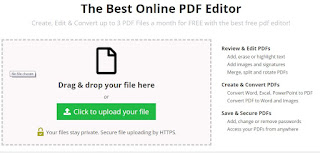




Comments
Post a Comment
We Love Your Contribution!!! Please Use The Comment Box Below To Air Your View... Thank You For Visiting!!!