How to Link Your NIN to Your 9Mobile(Etisalat) Line: Step by Step Guide to Unbar your Line and Get a Bonus Airtime
The Federal Government through the Nigerian Communications Commission (NCC) has directed that all SIM cards must be linked to a National Identification Number (NIN).
In my previous posts we looked at how to link your NIN to your MTN, GLO and AIRTEL Lines. In today's post I will be showing you how to Link your NIN to your 9mobile line and get reconnected with ease.
This post is for those who are still finding it hard to get their lines reconnected and they have been frustrated daily by the number of people standing on queue in the 9Mobile Outfit where thy need to register.
Note that I use my laptop to do this myself. I also believe it should work on any Android or IOS device because you will need to allow your camera for you to take a snapshot of your face.
HOW TO LINK YOUR NIN TO YOUR 9MOBILE LINE
1. Visit 9Mobile website here 👉👉 https://9mobile.com.ng/nin/
3. Enter your phone 11-digit mobile number. Please do not include +234 when entering your number. It is not needed here as at the time of this post. Unless 9Mobile updated their website.
4. You will receive a 6-digit One-Time Passcode to your phone. Like the one below.
5. Enter the 6-Digit OTP into the box as seem below.
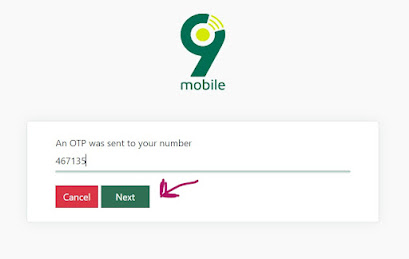
7. Now enter your 11-Digit National Identification Number (NIN) into the box in (1.) Below.
8. Then Click on the "Start Camera Button".
Before you click on the start camera you will receive a notification on your laptop for you to allow camera. Therefore, you have to click on Allow.
9. When you click on the Start Camera it automatically comes on. Now click on the Capture button.
NOTE: You have to ensure you are in a well lighted areas so that your face can be clear enough when you click on capture.
If you tried using your phone to link your NIN to your 9Mobile Number, kindly let me know using the comment box below.
Also Like, Share and Comment if this knowledge was useful to you.









Comments
Post a Comment
We Love Your Contribution!!! Please Use The Comment Box Below To Air Your View... Thank You For Visiting!!!